Networking giant Cisco said BITS Pilani has
deployed its virtual lecture facility that will benefit 11,000 students
and 700 teachers with access to business leaders and guest lecturers
around the globe.
"Birla Institute of Technology and Science (BITS) Pilani, has successfully deployed Cisco TelePresence videoconferencing and Cisco WebEx technologies as part of a cross-campus technology initiative, BITSConnect 2.0," said Cisco Director Collaboration Sales (India & SAARC) Minhaj Zia.
The platform is aimed at creating a dynamic and collaborative learning environment by connecting classrooms through a MPLS-based data network, he added.
BITS will utilise Cisco's capture, transform, share (CTS) video platform to enable professors to record lectures and make it available for replay, which provides access to key content from any location any time, increasing value and reach.
BITS will also be able to bring experts from across the globe for guest lectures, workshops and other academic pursuits and students from all the three campuses can have real time interaction with the experts.
Using the new Cisco Telepresence facility, BITS Pilani is offering 14 specialised electives to students across its three campuses.
"This joint University-Alumni initiative will provide seamless integration of all campuses, create new avenues of research collaboration and knowledge sharing among faculty, students and researchers worldwide," BITS Pilani Vice Chancellor Bijendra Nath Jain said.
BITS Connect 2.0 initiative will further strengthen industry linkage and enable remote placements with minimal travel costs to prospective employers, he added.
Nasdaq-listed Cisco is a leading global player in providing networking solutions.
"Birla Institute of Technology and Science (BITS) Pilani, has successfully deployed Cisco TelePresence videoconferencing and Cisco WebEx technologies as part of a cross-campus technology initiative, BITSConnect 2.0," said Cisco Director Collaboration Sales (India & SAARC) Minhaj Zia.
The platform is aimed at creating a dynamic and collaborative learning environment by connecting classrooms through a MPLS-based data network, he added.
BITS will utilise Cisco's capture, transform, share (CTS) video platform to enable professors to record lectures and make it available for replay, which provides access to key content from any location any time, increasing value and reach.
BITS will also be able to bring experts from across the globe for guest lectures, workshops and other academic pursuits and students from all the three campuses can have real time interaction with the experts.
Using the new Cisco Telepresence facility, BITS Pilani is offering 14 specialised electives to students across its three campuses.
"This joint University-Alumni initiative will provide seamless integration of all campuses, create new avenues of research collaboration and knowledge sharing among faculty, students and researchers worldwide," BITS Pilani Vice Chancellor Bijendra Nath Jain said.
BITS Connect 2.0 initiative will further strengthen industry linkage and enable remote placements with minimal travel costs to prospective employers, he added.
Nasdaq-listed Cisco is a leading global player in providing networking solutions.

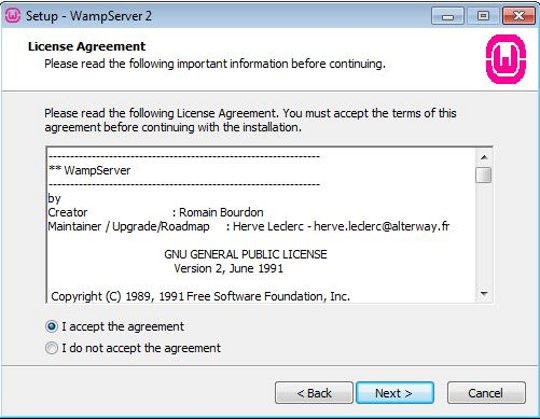


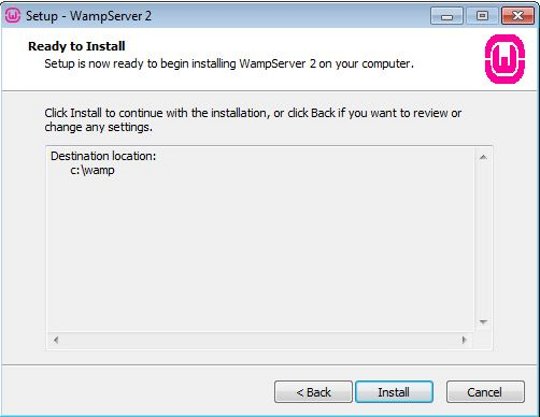



 Step Two : Edit the VMWARE settings eg: Memory, Processor, Networking Adaptors etc. Select CD/DVD drive options and in Connection select Use ISO image file and browse the Darwin_Snow.iso
Step Two : Edit the VMWARE settings eg: Memory, Processor, Networking Adaptors etc. Select CD/DVD drive options and in Connection select Use ISO image file and browse the Darwin_Snow.iso Step Three : Now power on the virtual machine and keep your finger on F8 key.
Step Three : Now power on the virtual machine and keep your finger on F8 key. Hit F8 very quickly on your Keyboard you will be prompted with the following screen
Hit F8 very quickly on your Keyboard you will be prompted with the following screen
 Save and Exit
Save and Exit
